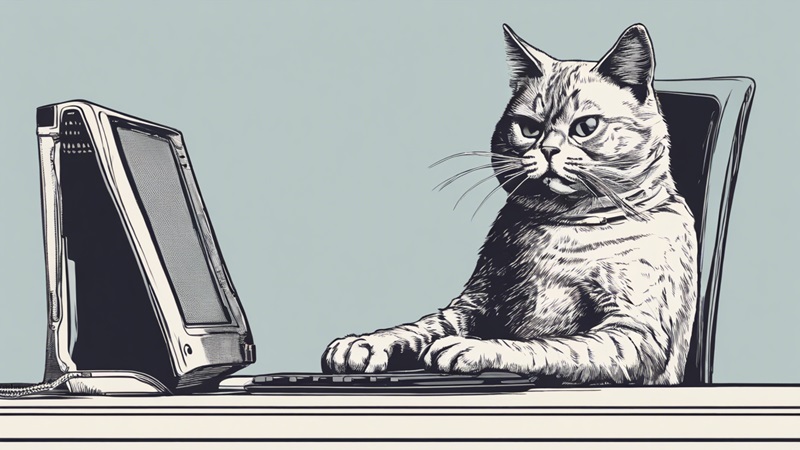Why is my computer so slow?
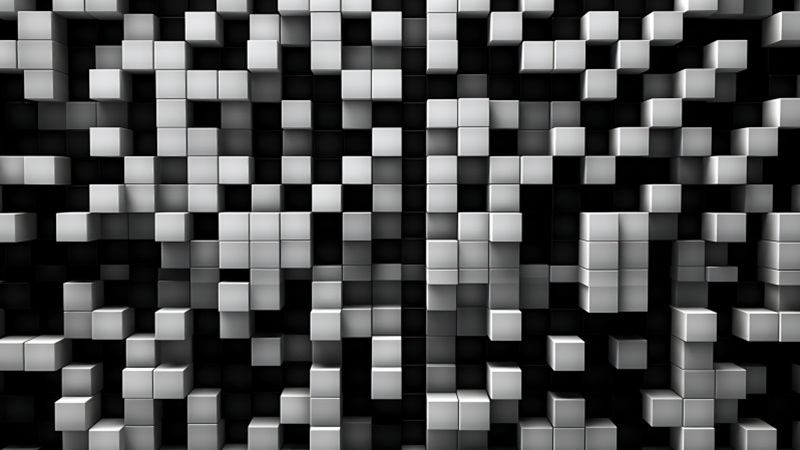
Have you ever found yourself frustrated by the sluggish performance of your computer?
The question “Why is my computer so slow?” is a common one, and this article aims to explore the common causes of computer slowdown and provide solutions to address the issue.
Common causes of slow performance
There are several possible reasons for a computer to slow down, and in this chapter, we’ll explore some of the most frequent culprits, including:
Insufficient storage
Nearly full storage space can impact performance.
Background running programs
Programs running in the background can consume resources and slow down the system.
Malware and Viruses
The presence of malware or viruses can significantly impact performance.
Inefficient configuration
Suboptimal settings and inefficient configurations can lead to slower operation.
Solutions and performance enhancements
Having identified common causes, it’s time to explore solutions. Here are some strategies to improve computer performance:
Storage cleanup
Deleting unnecessary files and efficiently organizing data.
Managing background programs
Reviewing and stopping unnecessary programs running in the background.
Antivirus and Antimalware scans
Conducting a thorough scan to eliminate any potential threats.
System configuration optimization
Checking and adjusting settings to ensure optimal performance.

Prevention measures and ongoing maintenance
In this chapter, we’ll explore preventative measures to avoid future computer slowdowns and maintain optimal performance over time.
These may include:
Regular updates
Ensuring that the operating system, drivers, and programs are updated to the latest versions.
Responsible usage
Avoiding the installation of unnecessary programs and carefully managing downloads from the internet.
Regular backups
Making regular backups to prevent data loss and maintain system integrity.
Continuous monitoring
Using monitoring tools to quickly identify any potential performance issues.
****
By systematically addressing performance issues and implementing preventative measures, users can keep a fast and efficient computer over time.
It’s crucial to understand that a computer’s performance can be influenced by multiple factors, and a comprehensive approach can lead to an improved computing experience.