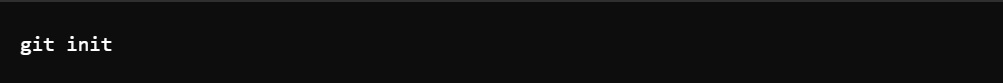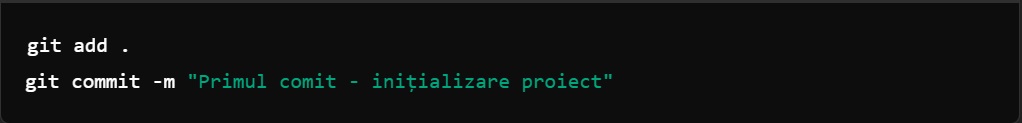How to use Git and GitHub for managing IT projects

Git and GitHub are essential tools for any developer or team that wants to collaborate efficiently and manage the source code of IT projects.
In this article, we will explore how to get started with Git and GitHub, from setup and basic commands to advanced usage in collaboration with other developers.

Introduction to Git and GitHub
What is Git?
Git is a distributed version control system that allows tracking changes in a project’s source code.
Created by Linus Torvalds, Git is used to coordinate work among multiple developers, providing an efficient way to work on separate branches of code, resolve conflicts, and merge changes into a single version of the project.
- Versioning and History: Git keeps a complete history of all changes made to the project, allowing you to revert to any previous version if necessary.
- Collaboration: Git enables simultaneous collaboration among multiple developers, offering a robust system for managing contributions and changes.
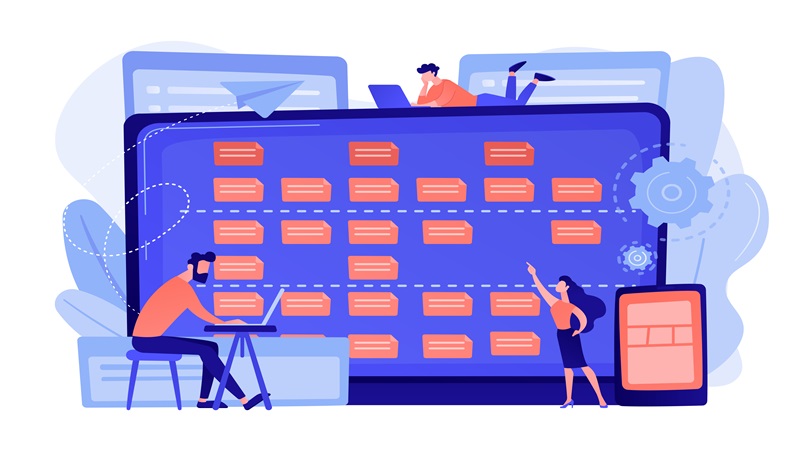
What is GitHub?
GitHub is a hosting platform for Git projects that adds a web interface and additional features such as issue tracking, pull request management, and more.
GitHub makes it easy to collaborate on both open-source and private projects, providing a centralized environment for managing source code.
- Online Repositories: GitHub allows the creation and hosting of Git repositories online, where code can be stored, shared, and managed.
- Additional Features: GitHub includes tools for code review, issue tracking, and monitoring project progress.

Setting Up and Using Git
Installing and Configuring Git
The first step to start using Git is to install it on your system. Git is available for most platforms, including Windows, macOS, and Linux.
- Installing on Windows: You can download Git from the official website (git-scm.com) and follow the installation instructions.
- User Configuration: After installation, you need to configure Git with your personal information, such as your name and email address, using the following commands:
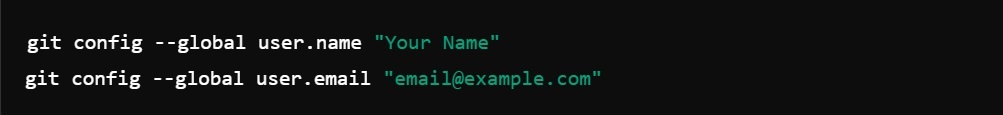
- 2.2. Creating and Managinga Local Git Repository
Once Git is configured, you can create a new repository for your project.
- Creating a New Repository: Navigate to your project’s directory and initialize a new Git repository using the command:
- Adding and Committing Changes: Add your project files to the repository and create a commit (a snapshot) of the project’s current state:
Chapter 3: Using GitHub for Collaboration
3.1. Creating and Managing a Repository on GitHub
After setting up Git locally, the next step is to publish your project on GitHub to facilitate collaboration.
- Creating a Repository on GitHub: Go to GitHub, sign in, and create a new repository. Copy the provided URL.
- Linking Your Local Repository with GitHub: In the terminal, add the GitHub repository URL as a remote and publish your project:
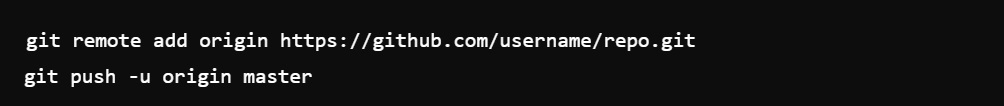
3.2. Collaborating via Pull Requests and Issues
GitHub offers powerful features for team collaboration, such as Pull Requests and Issues.
- Pull Requests: These are requests for code review when you want to add changes from one branch into another branch or into the main branch of the project. They allow discussion and evaluation of changes before integration.
- Issues: Issues are used to track bugs, feature requests, or any other tasks related to the project. They facilitate communication and work organization within the team.

Git and GitHub are essential tools for efficiently managing IT projects.
From installing and configuring Git to collaborating with other developers via GitHub, these tools provide a powerful way to track changes, manage versions, and collaborate effectively.
With this guide, you now have the foundation to start using Git and GitHub in your IT projects.