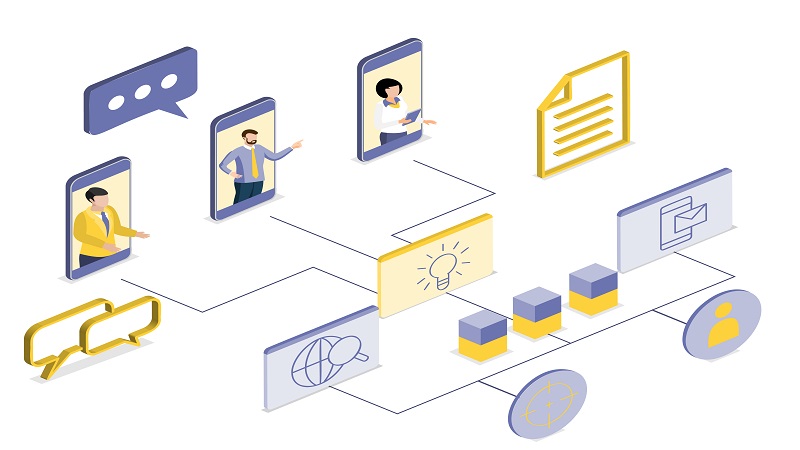Chatbots in Customer Service Chatbots have revolutionized customer service.
They respond quickly to customer inquiries and provide solutions to common problems and frequently asked questions. Not only does this improve customer satisfaction, but it also reduces the workload of human accounts and his managers, allowing them to focus on more complex issues.
Chatbots in E-Commerce In the field of e-commerce, chatbots play an important role in improving the user experience.
In today’s data-driven world, the term “machine learning” has become a buzzword, but what does it really entail? Machine learning is a subset of artificial intelligence (AI) that empowers computers to learn from data and make predictions or decisions without being explicitly programmed. It’s the driving force behind many of the technological advancements that shape our lives. Let’s delve into the world of machine learning and explore its concepts, applications, and significance.
History and EvolutionGoogle Cloud emerged from the need to provide scalable and high-performance services for managing data and applications in the digital environment.
Founded in the early 2000s, Google developed its own cloud computing infrastructure to support its global operations, and this infrastructure gradually evolved into what we now know as the Google Cloud Platform (GCP).
Initially launched in 2008 for developers, GCP has since continuously expanded its range of services and solutions.
In the ever-expanding digital world, the term “cloud” has become ubiquitous. However, many still wonder what “cloud” actually means and how this concept works. This article aims to provide a clear understanding of what “cloud” means and how it has revolutionized the way we interact with technology.
Defining the Cloud ConceptEssentially, “cloud” refers to the storage and access of data and resources over the internet, rather than being locally stored on physical devices.
Database management systems (DBMS) are essential components of modern software development, providing the foundation for storing, retrieving, and managing data efficiently. In the vast landscape of DBMS options, three major contenders stand out: MySQL, PostgreSQL, and MongoDB.
This article will delve into a comprehensive comparison of these three systems across various criteria, empowering you to make an informed decision for your specific application needs.
Introduction to Database Management SystemsUnderstanding DBMS
What is AWS and Why is it Important?Amazon Web Services (AWS) is a cloud service platform offered by Amazon, designed for developers and companies looking to leverage IT infrastructure and services without significant investments in hardware and physical infrastructure.
AWS provides a wide range of services, from compute and storage to databases, analytics, and machine learning. In the current context of digitization, AWS plays a crucial role by offering a scalable and flexible solution to IT requirements.