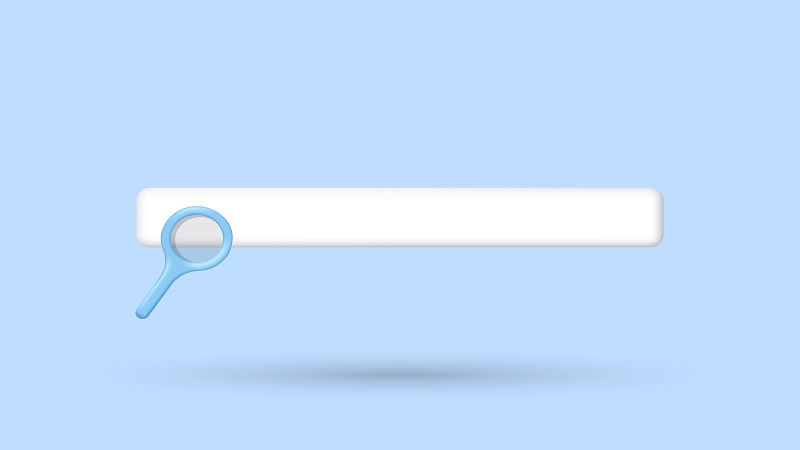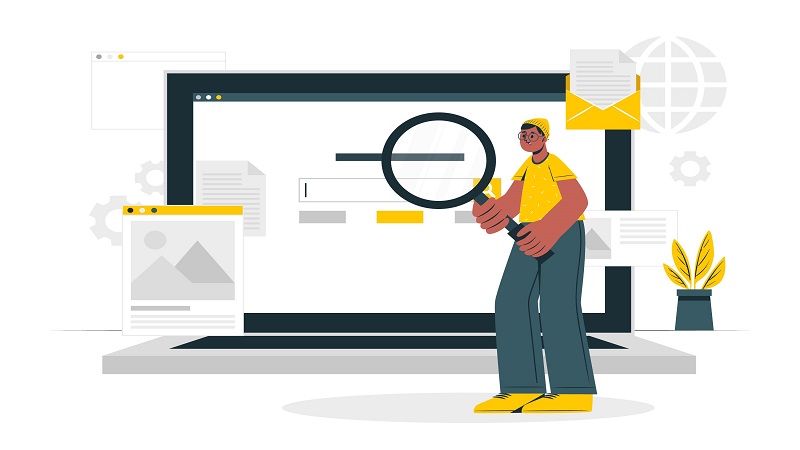Behind the Links: Decrypting the Concept of URL
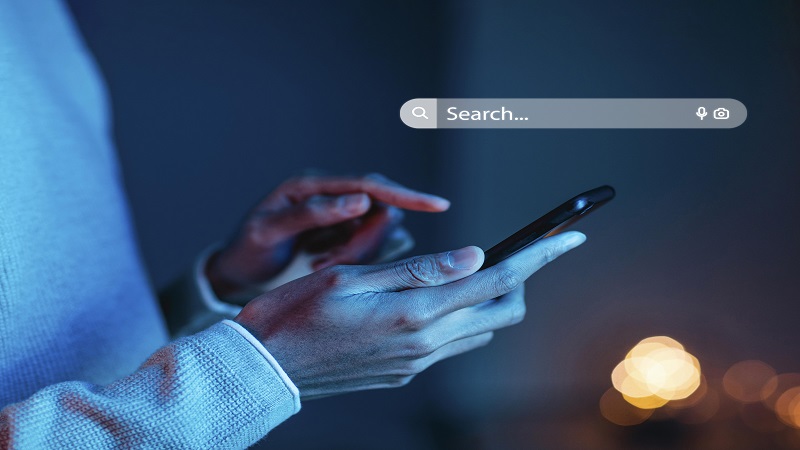
In the digital era we live in, we use the internet daily, accessing various websites by entering a URL in the browser’s address bar. But what does this URL actually mean and how does it work to understand what it’s used for? - we’ll explain further.
Definition of a URL
URL, also known as Uniform Resource Locator, is a unique identifier to locate a resource on the internet. This resource can be a web page, a file, an image, a video, or anything else available online. A URL contains information about the communication protocol, the domain name or IP address of the server, and the path to the desired resource.
URL Components
URLs are structured in a specific way to convey necessary information to the browser for locating and displaying the desired resource. Here’s a breakdown of the structure of a URL:
| URL Component | Description | Explanation |
|---|---|---|
| Scheme | The protocol used to access the resource | The scheme indicates the communication protocol used to access the resource. Examples of schemes include: http, https, ftp. |
| Domain (Hostname) | The domain name indicating the web server address | The domain name is the user-friendly numeric address associated with the server hosting the resource. |
| Port | The port number used for server connection | The port specifies the access point on the server for the given protocol. For example, HTTP uses port 80, while HTTPS uses port 443. |
| Path | The specific path of the resource on the server | The path indicates the exact location of the resource on the server, often organized in a structure similar to a file system. |
| Query String | Additional parameters added to the URL | The query string contains additional parameters transmitted to the server to specify the user’s request. |
| Fragment Identifier | Identifier for a specific section of the resource | The fragment identifier indicates a specific section of the resource you want to display, such as a particular paragraph on a web page. |
Functioning of a URL
When we enter a URL in the browser’s address bar and hit Enter, the browser initiates a request to the web server specified in the URL. The protocol in the URL (e.g., HTTP or HTTPS) indicates how the browser and web server should communicate with each other.
The web server receives the request and, based on the information in the URL, locates the requested resource. This may involve searching for the web page or the file specified in the URL’s path on the web server.
Upon location, the web server sends the resource to the browser, which interprets and displays it to the user. In the case of a web page, the browser processes the HTML and CSS code to display the page’s content.
URLs are key elements in internet usage, providing a standardized system for locating and accessing online resources. By understanding the structure and functioning of URLs, we can navigate the internet efficiently and access desired information and services.
Now, when you enter a URL in your browser, you’ll know exactly what’s happening behind the scenes and how the display of web pages and other online resources is made possible.