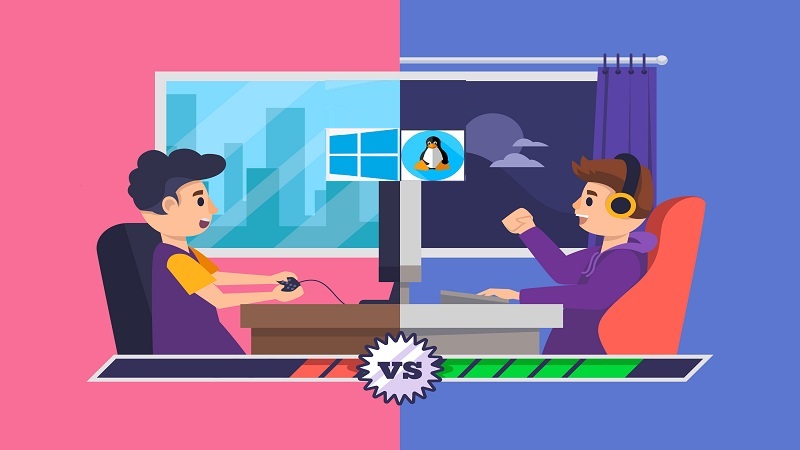Choosing an appropriate operating system for our needs can play a crucial role in the efficiency, security, and performance of our devices. In a market full of options, two operating systems stand out: Windows and Linux.
Both offer powerful and diverse solutions, but they differ significantly in their approach and the features they provide to users.
In this comparative table, we will explore the essential features of both operating systems to help you make an informed choice. We will analyze aspects such as security, flexibility, efficiency, and support for applications and games.
Additionally, we will highlight the factors that differentiate them, such as the security model and associated costs.
Whether you are home users, IT professionals, or server administrators, this table will give you an overview of Windows and Linux, helping you choose the right operating system for your needs and make the most of the advantages each offers. Consider the specific requirements of your projects and activities, as choosing the right operating system can significantly influence your performance and productivity.
With all the relevant information at your disposal, you will be prepared to make the best decision for your computing experience.
Whether you choose Windows or Linux, both operating systems offer a multitude of features and possibilities, opening up new horizons and enabling you to carry out your activities successfully. Let the comparison begin!
| Permissions and granular controls based on users and groups | Permissions based on users and groups, “Least Privilege” security model |
|---|
Flexibility and Customization
| Limited, standardized interface with some configurability | High, various distributions and customization options |
|---|
| Higher resource consumption, more resources required for certain applications and services | Lower resource consumption, good performance on older or limited hardware |
|---|
| Familiar and user-friendly interface with Windows Explorer and Windows Start Menu | Various graphical interfaces, each distribution with its own graphical configuration |
|---|
Application and Game Support
| Support for a wide range of popular applications and games, but some applications and games are optimized exclusively for Windows | Increasing availability of applications and games for Linux, but some may run less well on this platform |
|---|
Technical Support and Community
| Solid technical support from Microsoft and third-party providers. Large community of users and developers, abundant resources | Large developer community, help forums, and rich documentation for most popular distributions |
|---|
| Commercial license with variable costs based on version and license | Free (open-source), costs for premium technical support and commercial services |
|---|